How to set up proxy on iPhone and iPod Touch
Trong hướng dẫn này, chúng tôi sẽ chỉ cho bạn cách thiết lập Proxy trên iPhone và iPod Touch.
- (1).Đi tới Cài đặt trên điện thoại của bạn
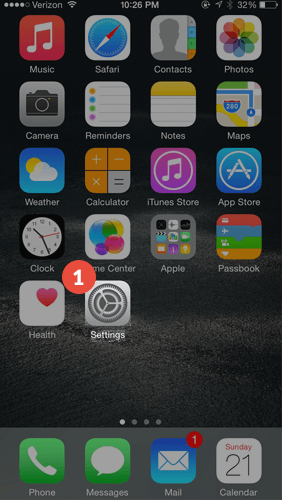
- Go to “Wi-Fi” (2).
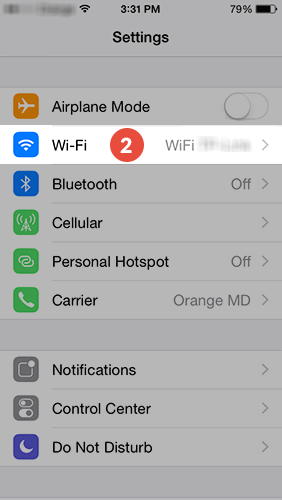
Chọn mạng Wi-Fi của bạn và kết nối với mạng đó. Sau khi nó được kết nối, nhấn vào
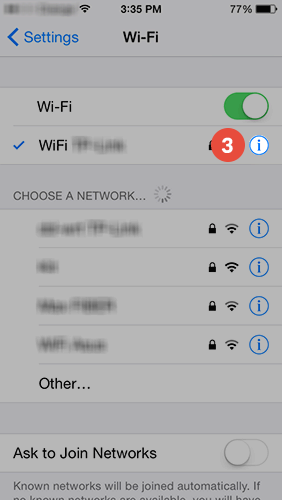
- Nhấn on “Configure Proxy” (4).
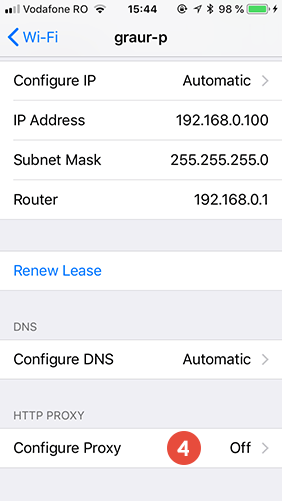
- Nhấn on “Manual” (5) và cài đặt Proxy (6):
Port: 81 or 3129 or 8080. Bật xác thực nếu IP mạng không có trong danh sách trắng trong bảng điều khiển và thêm Tên người dùng và Mật khẩu của bạn.
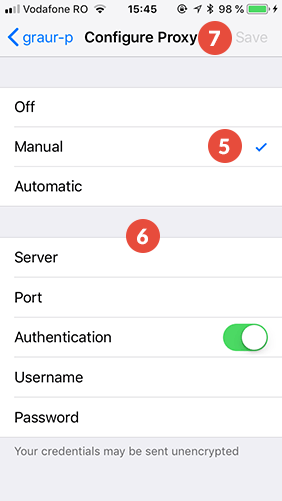
- Nhấn “Save” (7).